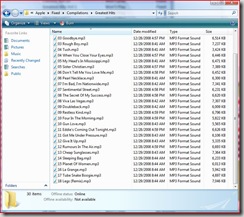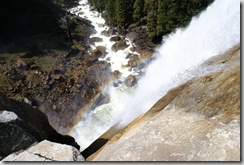I'm not sure what I've done to Apple, but whatever it was it must have been something major. They either really, really hate me or iTunes is just a piece of garbage. Heck, it could be both.
For Christmas, the kids, my wife, and I all got new iPod Nano's - the 16 GB Gen 4 variety. These are pretty sweet little devices. I think Apple pretty much knocked it out of the park on the hardware for these new Nanos. However, the software is another story. In fact, the software is abysmal. (Even the OS on the Nano itself isn't perfect as the Nano locked up on me after about 15 minutes of use). The real problems didn't start though until I wanted to actually PLAY some music.
I already had 146 albums on my computer organized in Windows Media Player in pretty standard fashion as Artist \ Album \ Song. Many were MP3, but a few WMA's accidentally snuck in there too. I installed iTunes 8.x and told it to import the C:\users\GIL Dude\Music folder. It complained about the WMA's and said it would convert them (all other players I have used handle WMA fine). It seemed like this worked. The operative word is seemed like. I went ahead and synched my new Nano and that worked fine. I tried the new "Cover Flow" and saw just silly "Music Symbols" and no album art. Funny, every single album there has a folder.jpg, albumartsmall.jpg, and zunealbumart.jpg - iTunes could have taken its pick. But, nope, it just wanted to show silly little music symbols.
Next, I told it to go get album art. This requires signing into the Apple Store (which I did). This also brings up how my kids are supposed to get album art on their machines. In order to create an Apple Store account it requires a credit card. I am NOT giving my card to 12 and 14 year olds. Sorry Apple, another strike. So, it retrieves the album art (supposedly). It turns out that Apple only lets you download the album art for albums that it sells. (No other music software I have used has this restriction). It further doesn't identify some albums well, so you end up with something that looks like this:
Looks like it got 10% of the album art. So, I had to learn to right click the album and hit "Get Info", then drag and drop or paste the album art (that is already in the folder with the album damn it) into a little box, and then iTunes goes and rewrites the mp3 with the JPG file inside it (a huge waste of space since it should only need one copy of it, not one copy per song). So, I go through that, and sync the Nano again. Now the cover flow works! Sweet!
I had helped the kids and my wife get this far too and it was time to take a trip to my Mom's house. We took the Nano's with us. On the trip, we find that many of the MP3's won't play. Generally it was entire albums. It would play 1/2 second of the song, then immediately display that it was at 8 seconds of the song and then stop. If you hit the "rewind" (back) button it would actually then go and play the song. But there was no way to just listen without fiddling and hitting back all the time when it would stop playing. When we got home, we noticed that iTunes had a similar problem with the same files: it would play 1/2 second and then skip to the next song. There was no way to get them to play at all in iTunes.
Jack the Ripper
I had to test each album and found that about 1/2 - about 73 of them would not play. I spent some time searching the Apple support site. I spent more time with Google. I found reports of this on all types of Apple hardware dating back to 2005. Many folks had tried "fixing" their ID3 tags, etc. but there wasn't a consistent fix. I went ahead and used a stripper (no, not that kind - an ID3 tag stripper) to remove the tags from some sample songs and they still wouldn't play. I then resigned myself to re-ripping all 73 albums using iTunes to do it. Remember, these songs played fine in Media Player, fine on Zunes, and fine on a Creative Zen Micro. Only Apple (did I mention they hate me?) wouldn't play them.
So, I start the re-ripping. Apple is really helpful there. You get some strange dialogs like this:
As far as I can tell, this mean exactly squat. If you want me to pick between two options, at least show something unique about them. iDorks!
Another issue I kept hitting is the accuracy of the CD database being used by Apple. It did have some songs and album names correct that Windows Media Player had gotten wrong - but overall it was far worse than Media Player. Apple's DB had typo's galore, as you can see here:
(The correct entry is left there after I copied the iTunes ripped versions.) I had a lot of manual correcting on things like this. Other times, the software just up and did a WTF. For example seemingly randomly renaming items like this:
This last were some of the WMA files it "converted" and nicely jacked the numbering all up.
As if that wasn't enough, I couldn't find some things at first after the re-rip. Then I realized that it decided that both "Night Ranger's Greatest Hits" and "ZZ Top's Greatest Hits" were "Compilations" and should go under "Compilations\Greatest Hits" (yes, the album name was just "Greatest Hits". It actually threw both artists albums into the same folder:
As I said, WTF. As in WTF were they thinking when they built that? So, more manual corrections. In fact, I spent HOURS on manually correcting this junk - all because Apple can't be bothered to play 1/2 of my MP3 files that work on all other hardware.
All told I spent over 30 hours on this (mostly with the corrections - it doesn't take that long to do the rips). So, you get to decide - does Apple hate me or does their software just suck? It's not an exclusive or either, so you have three options:
- They hate me
- Their software (iTunes) sucks
- They hate me and iTunes sucks.
I'm leaning towards the latter.