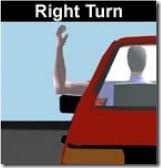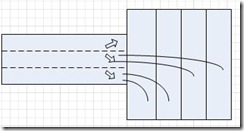There, I said it. I’ll say it again: Learn to f’ing drive! That’s right – this is directed at 80% or more of you out there. As my daughter graduates from online Driver’s Ed to getting a learner’s permit and signing up for Driver’s Training I’ve been noticing more and more of you out there who, to be kind, need a refresher in said courses. Lots of you want to hit her (no, not that – get your mind out of the gutter). I mean many of you have a plan to hit her car with your car.
Let’s start with a quick quiz:
The lever that sticks out of the left hand side of the steering column is:
- It has something to do with the cruise control only; I’ve never used this mysterious lever.
- It’s the wiper control. It also turns on my emergency flashers.
- It is the turn signals.
- It must control the satellite radio or something.
From my observations of your driving skills, most of you probably answered something other than the correct number (number 3 was correct). For those who missed this question, you are supposed to use the signal before making a turn or a lane change. Note that I said BEFORE making a lane change. Not letting it flash once or twice while you are in between lanes, thinking it is oh so cute. Before. Get it right and use it. If your turn signals are disabled, you are supposed to use the alternate hand signals. Some of you know this one – it looks like this below:
Others of you have not quite mastered your alternate hand signals and seem to use the following instead of your turn signal:
I do see this used from time to time although strangely the people using it seem to only manage to get one of their fingers up. They must just be lazy I guess. They do seem a bit confused, too, though because they often stick their head out the window while performing this signaling operation.
Choose a lane and stick with it:
Many of you, especially those who haven’t mastered the simple art of the turn signal, seem to randomly change lanes – seemingly with no cognitive process involved – whenever you feel like it, or whenever the song changes on the radio. Many of you aren’t old enough to have ever gone to a roller skating rink, but if you had you would know that “you are going too fast if you are passing more people than are passing you.” That was a common refrain at the old rink. Even though it speaks of a poor understanding of math (with an odd number of skaters, only one person would be going the right speed and with an even number none would be going the correct speed), it is a decent enough guideline for driving. If you find yourself weaving around: STOP IT, you are going TOO DAMN FAST. Learn what the other drivers around you (who you are passing) seem to have grasped: the proper speed. Get in the correct lane and stay there. Do you have an off ramp you need to take in the next couple of miles? Get to the proper place. Does the freeway split and you have to go towards the left fork? Be in the correct lane. And STAY THERE.
Proper following distance:
Many people out there on the road believe I am possessed of either magic or supernatural powers and can somehow drive faster than the car in front of me. They probably think Angelina Jolie can curve a bullet too. Nothing else adequately explains why they are constantly “drafting” about 8 inches off of my bumper. It is amazing how they believe this – I think they need to take a basic physics course and learn both their reaction time and the distance it takes to bring a car to a stop. (Between reaction time and the coefficient of friction on a good day that is about 345 feet at 65 MPH). The time, in seconds, for them to hit my daughter’s car when following about 1 foot behind when she brakes suddenly? About 0.1 second. Please remember: you need to be back at least 3 seconds and preferably 4. Start counting seconds as the car in front of you passes a stationary object or marker along the road. One one-thousand, two one-thousand, three one-thousand, four one-thousand. Most of you didn’t make it all the way to two. Those few that made it to four – congratulations and keep it up. Either that or, more likely, the road was empty.
Turn correctly:
First, don’t cut the corner. On a right turn (left turn for you Brits), you need to keep as close to a right angle turn as you can reasonably do in a car with round wheels. That’s right – get the car out into the intersection before turning. Otherwise you will scrape the curb or hit the parked car around the corner. Also, if you are in an intersection where two lanes can turn to the right into a larger street with four lanes – you can’t turn from the left most of the turn lanes into the right most of the lanes on the larger street. Conversely, you can’t be in the right most turn lane and end up on the left side of the larger street. You can turn into the lanes shown only. See below for a diagram (I can drive, but I can’t draw worth beans!):
Master these simple things: Learn to f’ing drive!